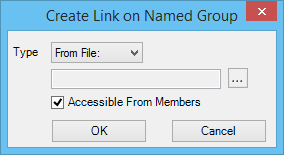| Type |
Used to select the type of link to create: From File, Key-in or URL.
LINKS
ADD
NAMEDGROUP
FROMFILE <FILENAME>
LINKS
ADD
NAMEDGROUP
KEYIN <keyin>
LINKS
ADD
NAMEDGROUP
URL <url>
|
| Text Box |
Type the website's address, the e-mail address, or the key-in syntax in this text box. You can also select the type of URL link from the drop-down list.
- http:// — A website on a regular server.
- https:// — A website on a secure server.
- mailto: — An e-mail address.
|
| Select Link from File Icon |
Opens the Create Links dialog, which allows you to select a file to which to link. |
| Accessible From Members |
When on, you can open the link either by right-clicking the item set (or named group) name in the Item Sets (or Named Groups) dialog and selecting Open Link or by using the Element Selection tool, right-clicking on an element that belongs to the item set (or named group), and selecting Open Link. When off, you can open the link only from the Item Sets (or Named Groups) dialog; you cannot open the link from an element in a view.
|